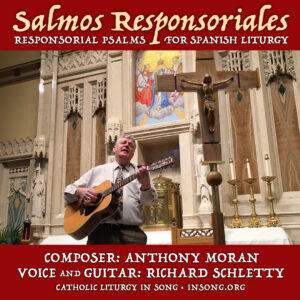Look for songs
Streaming Radio
Member posts
New stories
New blog posts
Active forum topics
Sibelius 6 Quick Tip 22 - The First Page
The First Page
In today’s video I talk about how to set up the first page which includes the title, subtitle, dedication, lyricist, composer, instrument name, footer and header after 1st page text styles. I had to split the video up in 2 parts because YouTube only allows a length of 15 minutes, so in part one I show you how to create all these text styles from scratch and in part two how to change the default fonts and positions to your own liking.
Sibelius 6 Quick Tip 22: The First Page part 1
In this first part of this video subject, I show you how to set up the first page that includes the Title, Composer etc. In the second part I show how to change the default settings of the created text.
The First Page part 2
In this second part I show you how to change the default text settings to your own liking.
I hope you like this quick tip, please let me know if you have questions or ideas for other tips. To contact me or for information about engraving scores, use the form below.
best regards,
André
User Login
Member menu
New comments
Activity
New members
See why people have joined. Register as a member to send private messages to other members and to create your own stories.