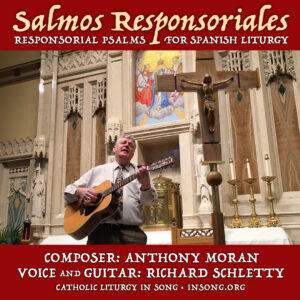Finishing up the engraved score step 3: Pagination and Page Turns
With pagination we mean dividing the music on the pages in a way that the music is easy readable, looks good on paper and where the last bar on every page, if possible, has a rest so the player has a free hand to turn the page, called a Page Turn.
Shortcuts
When working on the pagination it’s a good idea to use the shortcut keys on your keyboard instead of choosing the commands from the menu, this will speed up the work immensely. You will work with the following commands from the Layout/Break and Layout/Format menu:
Layout/Break
System Break: return-key
Page break: CMD+return-key
Layout/Format
Make into System: SHIFT+ALT+m
Make into Page: SHIFT+ALT+CMD+m
Lock: SHIFT+CMD+l
Unlock: SHIFT+CMD+u
You could consider creating shorter keyboard shortcuts. For example, I assigned the Format commands to a single function key. You can change the key assignments in Preferences/Menus and Shortcuts/Layout:
Creating the perfect pagination is an art and it’s something that you can learn only by working on a lot of scores. Also, paginating is not something you start on page one and will be finished with when reaching the last page, you will go back and forth a lot to find the best balance between readability, a good-looking score and page turns.
- Open the score “After work, late at night” – c
Select the full score (CMD+a) and choose from the Layout menu: Unlock Format, so we can be sure that the score is fully unlocked and my score is the same as yours.
First impression
Have a look at all the pages to get a first impression. Are there systems that have too many bars cramping the notes together? Or are there systems that could have more bars because the notes are too widely spaced? Especially when there are lyrics in a score, you can get a good idea what to do. It’s important that lyrics are not too close making it impossible to see where new syllables/words starts.
Here are my first impressions and thoughts:
- Page 1/system 1: feels cramped, I will probably make a system break at the beginning of bar 5.
- Page 1/system 2: feels too loose and could use an extra bar. Great, that would be solved by pushing that bar 5 from the 1st system.
- Page 2/system 1: looks good.
- Page 2/system 2: the text feels a little cramped, but it’s still good readable. Also, the full vocal phrase is in this system what is always a good thing to go for. It creates a better looking layout and the players have a rest, giving them time to turn the page. I will probably leave this system in tact.
- Page 3/system 1 and 2: Looks good. Text is readable and the 16th violin notes in bar 25 are still readable.
- Page 4/system 1: feels cramped, I will probably make a system break at the beginning of bar 31.
- Page 4/system 2: too widely spaced. Pushing that last bar in the previous system will fix this.
- Page 5/system 1: Feels too widely spaced, so an option would be to pull back the 1st bar in the 2nd system. However, there are a lot of notes in that bar so probably that is not going to work. System 1 will become too cramped and the lyrics unreadable.
- Page 5/system 2: Same problem as with the system above. But also, it’s nog adoption to pull the 1st bar of the next system into this system: too many notes.
- Page 6/system 1: The lyrics are readable, but that last bar would look better in the next system which does look too widely spaced. Here I probably will create a system break at the beginning of bar 44.
- Page 7 has only 1 system what always should be avoided. A single system on the last page doesn’t look good, so we will have to move bars and systems around until there are two systems on the last page.
OK, that was the first impression. Now let’s go back to page one and actually start making those changes.
- Starting the pagination
Here is how I start a pagination:
Step One: creating system breaks at special bar-lines
Go through the score from the start and create a system break at double bar-lines, repeat bar-lines and key signature changes where possible, using the System Break command from the Layout/Break menu (return-key). Use you common sense at all times though. For example, in a score that has a key signature change at every bar it would not make sense to create a system break at every bar. Our score doesn’t have double bar-lines, repeat bar-lines or key signature changes, so we can skip this step.
Step Two: “pushing” and “pulling” bars
From the start of the score and where possible leaving the layout that you created above intact, check for readability and adjust the amount of bars per system by “pushing” and “pulling” bars between systems (see explanation below).
Step Three: Recheck divided bars/systems
After finishing the above step, go over the full score again and see if there are still systems that could be divided better. Maybe that last bar of the 1st system would look better on the 2nd system? Try things out and undo them again if you don’t like the change. It’s important at this point that the full score is Locked, which should be done if you followed the paginating as I described below.
While re-dividing the bars, keep the following in mind:
- Try to have the same amount of bars on each system within that page.
- Try to create Page Turns (more important in parts and solo scores than in orchestral scores), however always give first priority to a good looking score.
- Try to keep the same amount of staves on every page.
- The last page of the score should be a fully filled page, and if possible, having the same amount of staves as the previous pages.
- One last thing to keep in mind (which probably will feel the opposite from everything mentioned above): try to keep the amount of pages to a minimum to avoid turning the pages every 10 seconds and having to print out a lot of pages. As sayed earlier, paginating is an art AND a balancing act between the above mentioned points.
Pushing bars to the next system
If the notes look too tight within a system, start with “pushing” the last bar to the next system and see if this looks better. If the system still looks to cramped, undo this (CMD+z) and push the two last bars to the next system. Play around like this until you are happy with the results. The “pushing” of the bars is done by selecting the bar-line before the bar you want to push and hitting the return-key. This will create a system-break.
After creating a System-break, you could end up with something like this:
This happens because this single bar has been locked earlier, Sibelius will therefore leave it as it is. To unlock it again, select it and use the Unlock command SHIFT+CMD+u or choose Unlock Format from the Layout/Format menu.
Pulling bars back to a previous system
If a system is too widely spaced and would look better with more bars, you have to do the opposite from “pushing”. This time you will “pull back” bars into a previous system. Select all the bars you want to include in a system and use the Make into System command from the Layout/Format menu (SHIFT+ALT+m). If it doesn’t look better, undo this (CMD+z) and pull back more or less bars. Play around like this until you are happy with the results.
Paginating “After work, late at night”
Note! After having paginated a page and you are happy with how the page looks, select the bars on this page and lock them (SHIFT+CMD+l). Otherwise Sibelius will change them while you work on other pages in an attempt to create a good pagination what not always would be your choice.
Step One: creating system breaks at special bar-lines
In our score there are no special bar-lines used, so we skip this step.
Step Two: “pushing” and “pulling” bars.
Page 1: I decide to push bar 5 to the next system, selecting the bar line before bar 5 and hitting return. Both systems look great now. Sibelius pushed bar 10 to page 2 automatically to avoid too cramped bars/systems on page 1. So while we are doing our job, Sibelius is supporting us in doing his. However, if you don’t like his suggestions you can easily undo this with the “pushing/pulling” bars options.
Lock page 1
Page 2: starts with bar 9. Both systems look good and the lyrics are spread out nicely. System 1 has 5 bars, while system 2 has only 4, but because bar 10 is a very small one I leave it like this.
Lock page 2
Page 3: Both systems look good even with system 1 having 5 bars and system 2 only 3. This is because bar 25 has a larger time signature (4/4) than the previous bar (3/4) AND has much more notes, creating this way a larger single bar.
Lock page 3
Page 4: Bar 28 looks cramped so I decide to push it to the next system. System 2 has 5 bars which looks a little cramped in the first 3 bars. Plus bar 31 ends with a rest which would make a great Page Turner, so I give a page break at bar 32 (CMD+return-key).
Lock page 4
Page 5: Both systems look good, the violin eight notes are spaced nicely and the soprano lyrics are readable.
Lock page 5
Page 6: System 1 starts with bar 40 and looks good even with only 2 bars because of the 16th tuplets in the violin part. I leave it this way. System 2 has 3 bars, the last bar ending with a rest which makes a great Page Turner. These two systems do look a little too widely spaced, but adding a bar to the 2nd system would cramp the violin 16thnotes in bar 42. I give a page break at bar 44.
Lock page 6
Page 7: Even though this last page feels too widely spaced, it has two systems which is good being the last page. Also, in the first system, the lyrics are good readable. I would like to add a bar to the last system though to cramp the notes a little more together, but we are out of bars so I leave it as it is.
Lock page 7
Step Three: Recheck divided bars
In this 3rd step I zoom out until I can see one or even better two full pages, and go through the score from the start, checking if there are still bars left that could be pushed/pulled to another system to create an ever better layout.
That’s it for this step. In the next step, we will have a look at top and bottom staff margins.
For the final result, see Sibelius score “After work, Late at night”- Paginating which can be found here: https://app.box.com/s/zhr4hezwo77xzyzw0y0t
Have a great day!
André