Formatting tips for stories and blog posts
Formatting tips for stories and blog posts
Q. How can I embed a YouTube video?First, go to your video which is published on YouTube. Click on the Share link and copy your Embed code to your clipboard, as shown in the screenshot below. Next, in your story or blog article editing window, click on the Source button in the top left of the formatting toolbar. The window changes to an HTML source code editor. Paste in your YouTube embed code which is enclosed in <iframe> tags, placing the code between <p> and </p> paragraph tags. Click on the Source button again to return to the visual (rich text) editor. Do not worry that the YouTube video does not preview in the visual editor. The video will appear when you publish your story or blog.
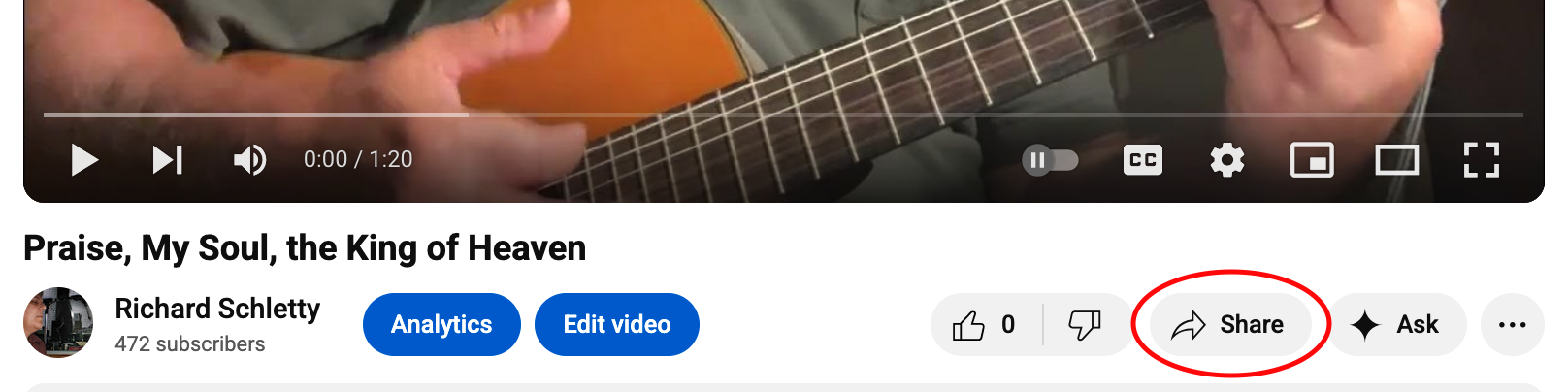
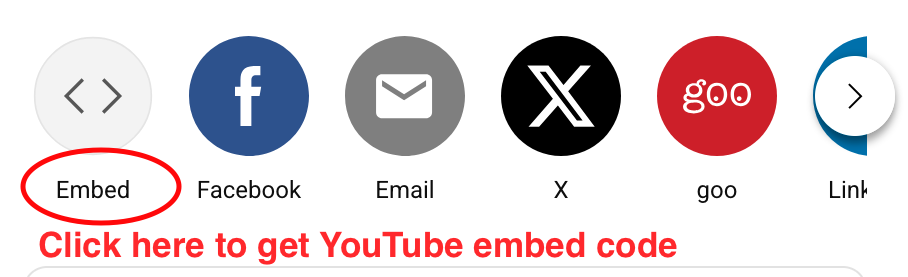
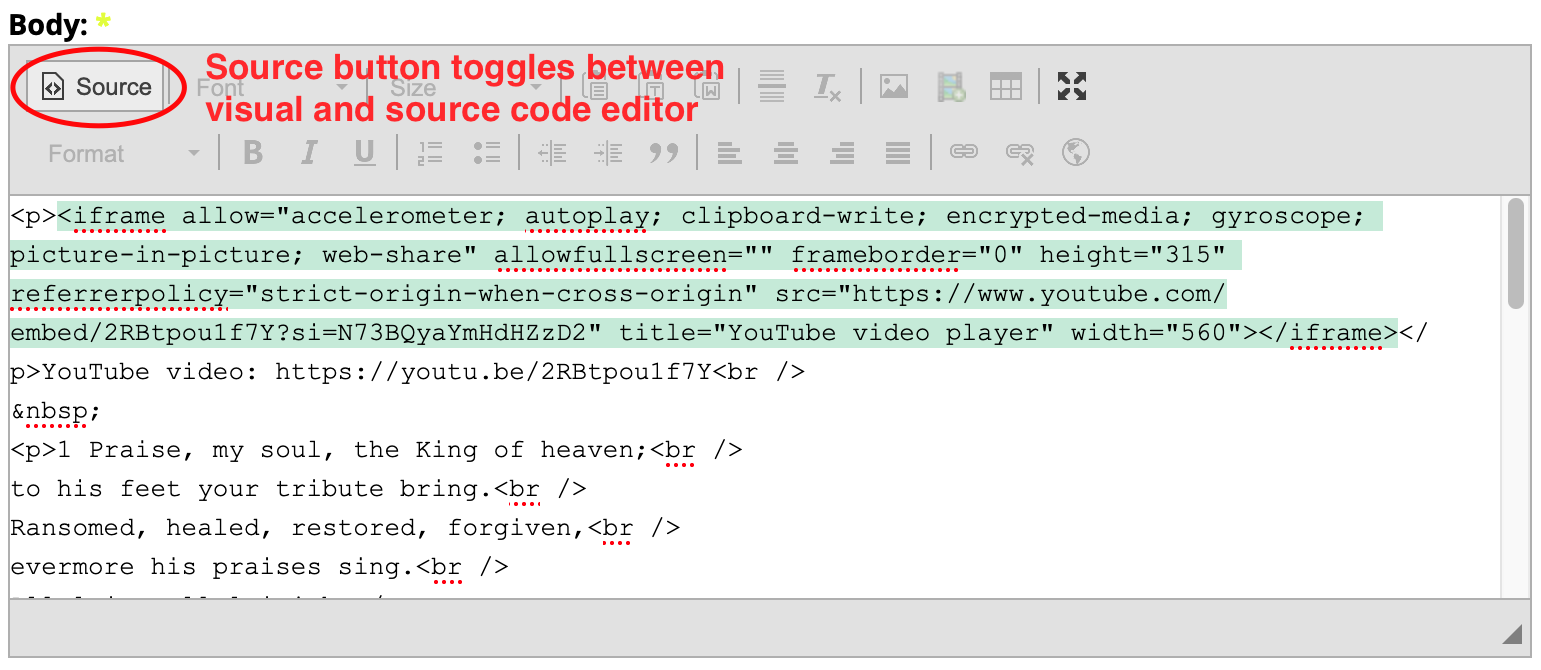
Q. How can I get better line spacing in my post?
In the visual editor: The Return (or Enter) key gives you a single line break <br>. Shift+Return gives you a new paragraph <p> with 1-1/2 line spacing.
If text pasted from a word processor (such as Microsoft Word) results in paragraph returns <p> rather than line breaks <br>, try using "Paste as plain text" or "Paste from Word" in the formatting toolbar. You can toggle between the visual editor and the source editor, as noted above. Line breaks are preferred when showing song lyrics.
Q. How do I insert an image into my post?
Click here for instructions (long page): topcatholicsongs.com/insert-an-image
Q. Why do some psalms have two numbers?
You may have seen, for example, Psalm 22(23). The numbering of the Psalms differs—mostly by one, between the Hebrew (Masoretic) and Greek (Septuagint) manuscripts. Protestant translations use the Hebrew numbering, but other Christian traditions vary. More information here: Numbering differences for the psalms
