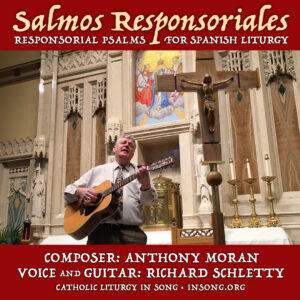Look for songs
Streaming Radio
Member posts
New stories
New blog posts
Active forum topics
Home › How to insert an image into a story or blog post
How to insert an image into a story or blog post
Here are instructions for inserting an image into a post, e.g. a guitar lead sheet, photo, logo or drawing. Be sure to see additional tips on our FAQ page: topcatholicsongs.com/formatting-tips
Inserting an image into the Body and/or Teaser is a two-step process:
Step 1: Add an image to your post as a File Attachment and copy the URL. Or upload your image to your own external website and copy the URL to your clipboard.
Step 2: Paste the image URL into your post using the Image insert icon in the formatting toolbar.
Step 1 screenshots:


Step 2 screenshots:

Note: If entering a width of 100% in the dialog below, be sure to leave the height value empty (blank).


That's it. Holler if questions: topcatholicsongs.com/contact
Inserting an image into the Body and/or Teaser is a two-step process:
Step 1: Add an image to your post as a File Attachment and copy the URL. Or upload your image to your own external website and copy the URL to your clipboard.
Step 2: Paste the image URL into your post using the Image insert icon in the formatting toolbar.
Step 1 screenshots:


Step 2 screenshots:

Note: If entering a width of 100% in the dialog below, be sure to leave the height value empty (blank).


That's it. Holler if questions: topcatholicsongs.com/contact
User Login
Member menu
New comments
Nice surprise note holding at the end of the line.
Thanks
Great Lyrics
The off ramp
Peter Meggison at the Devotional Hymns Project
The Devotional Hymns Project
I Am a Faithful Catholic
Link fixed
Wrong link
Wrong link
The White & Black List of Music
St. Basil’s Hymnal
The Beatitudes
Thank you
Thanks for this prayer song
Thank you. :)
Dramatic, ambient, resonant
Engraving
engraving
Saint Oscar Romero
Need an engraving of the Ames recording?
More information
see more comments
Activity
There are currently 0 users and 36 guests online.
New members
See why people have joined. Register as a member to send private messages to other members and to create your own stories.
bondjapan
Desire to share music with themes based in the faith.
newsateleven
Long time Catholic musician, and member of News At Eleven! We are releasing our first new music in 20 years and we're excited to get the word out.
dhynesks
Participate as a musician at Catholic Mass
karenkiely
Piano player at Catholic Church
Jake7363
Trying to lookup and ultimately purchase songs from the Charismatic period; that's when my life in Christ renewed.
caldarello
director of music at our church St. Pius X
siafran
Preparing liturgy for Masses
Andy Cuddy
Catholic. I've been writing some songs. I just came across this and interested in what others are doing.
joewolfmusic
I am a Catholic Music Minister within the Diocese of Austin, Texas.
AlmosLataan
I have written a pro-life song that I would like to share. The pro-life movement is important to me, and I want to start contributing.
stpetersrecordings
I want to connect with other like minded individuals
MRS EMMA SOARES
I love Michelle Sambrano's psalm arrangements. Also any new catholic hymns.
kaypaulus
to connect and collaborate with other musicians
DcnNaa
I work at a university and would like a resource for selecting appropriate music for Mass
Kfmiller
To share original Catholic music - Karl Miller.
Patmusic
To learn more about creating Catholic music
JOSEPHAT ISINGOMA
Just interested
virgilposc
to expand the Spanish repertoire of easily singable antiphons for our liturgies
Susanna J
Looking for psalms tune and music scores
Grace Lifing
Engagée dans la diffusion de la musique catholique, je cherche à partager des chants pour contribuer à l’œuvre d’évangélisation selon mes humbles moyens. Que Dieu veille sur chacun de nous !
Gill Hewitt
Beautiful inspirational music.
Suekorlan
I play the organ/ piano for my parish and am hoping to be able to get my hands on some fitting music not in our song book.
LUO CATHOLIC MUSIC
Want to promote catholic music
Quip11
I've written a Mass setting, got it approved by the USCCB, several psalm settings, and a couple years of gospel acclamation verses. Looking for a place to publish my works.
KatyMary321
To assist with the parish liturgy. I am a member of our folk group at mass and love singing a variety of hymns.
Dahlia440
Music for prison ministry
Tara
Starting to play at our church and need to practice
St Clare
I love Catholic music and I enjoy listening to the older hymns.
Clam19
my husband and I have started supporting the music ministry at our local church
KEIICHIRO YAMASAKI
I'd like to introduce catholic church and music. I am also roman catholic man, my family too.
brianjtucker
As a Catholic songwriter and singer myself, I want to contribute to the community and receive info on how to promote good Catholic songs to a wide audiences.
Kadeschepper
I am Catholic and a piano teacher. The Catholic Church has the most beautiful treasury of hymns.
I want my students to study hymns. Also, I want to memorize the words of some of the hymns that are in Latin and having access to the sheet music will help with that. Thank you.
GregR
I would like to listen and comment on songs to offer
encouragement, feedback, and constructive criticism.
VonBalthazar
Dare we hope that all will be saved
ckelley
to hear good Catholic Music
Bev88
I'm a music director at a Cathedral and a composer. I would love to hear other composers, music, ideas, etc. Additionally, I'd like to share my own music.
jnnfrcrbn
I like to listen to good music.
mimosa19
I am searching for a hymn sung on line in Canada - when I am confined to home and watch mass. I am a piano player for many years and would like to find the musical score.
Don9of11
To share my research on Catholic devotional hymns.
Top Organ Baba
I am an organist (80 years old) for an old small country church in Camp Morton Manitoba... I am doing research for appropriate hymns for all readings.
Rose
Lead of Catholic music liturgy
rskoreyko
mass hymn
kalewis
Searching for a song I sang in grade school
Jeremy St Martin
My Father is on here. It is great!
Masterartistspps
I will be Catholic Church Organist
ronsue
I have written and recorded about 70 songs over the last two decades. I would like to share them with a larger audience. Thank you and God bless your work Ron St Martin
Tim229
I’m looking forward to playing guitar at mass again.
boni
I am a true catholic wanted to learn more songs .
francisbernadette
I am Catholic wanting to learn more songs to sing
Kathilm8
I am a sixth grade catechist so I think using song is an excellent way to help them remember Catholic teachings.