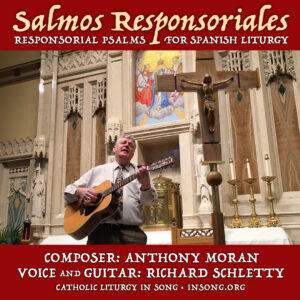Finishing up the engraved score: House styles part 2
1b: installing fonts, templates and house styles
Using a house style speeds up your work immensely, because instead of having to re-assign the fonts size and fonts family for the title, composer name etc, and placing them where the publisher wants to have them manually every time when opening a new score, you simply import this house style into the opened score and you’re ready to go!
Two situations
There are two situations at this point when starting with a new publisher.
1. They will send you the House Style and Template files you need to create their publishing layout, and the only thing you need to do is to drag them in the correct Sibelius folders.
2. They will send you a text document with their house style information and an example Sibelius or pdf file so you know how the house style is used. You will have to create the house style from scratch before you can use it in Sibelius. Let’s start with the first situation and install the given files.
Installing the publisher’s fonts
Sometimes, the publisher will even use their own fonts type and it’s possible that you haven’t it installed on your computer. In our case, the publisher uses the Raleigh fonts in all their scores, so we will have to install it first. With the Sibelius program closed, double-click the Raleigh.ttf file. This will open Font Book:
Open Font Book’s Preferences, select Computer as default location and select the two check boxes at the bottom:
Close the Preferences window and in the main Font Book window, click the Install Fonts button.
Installing the publisher’s house style files
Copy the House Style files (the ones ending with lib.) in the House Styles folder which can be found in Users/username/Library/Application Support/Sibelius Software/Sibelius 6. If there isn’t a folder with this name, create it and name it appropriately.
For example. here is my House Style folder that contains a lot of different house styles:
Installing the publisher’s template files
Copy the Template files (the ones ending with sib.) in the Sibelius Manuscript Paper folder which can be found in Users/username/Library/Application Support/Sibelius Software/Sibelius 6. If there isn’t a folder with this name, create it and name it appropriately.
For example. here is my Manuscript Paper folder that contains a lot of different templates:
Now all you have to do is opening the Sibelius score that the publisher send you and importing their House Style. More about this later.
In the next post we will have a look at the second situation in which you have to create the house style and template from scratch.
Have a great day!
André